Help
Duplicate Workouts
If you have duplicate workouts, please check the original data with Apple Health.
- Open Apple "Health" app in iPhone
- Tap "Health Data" of tab
- Tap "Activity"
- Tap "Workouts"
- Tap "Show All Data"
- Find duplicate workouts
If there are duplicate workouts
If there are duplicate workouts, check those sources.
The icon on the left of the list is the source (application) icon.
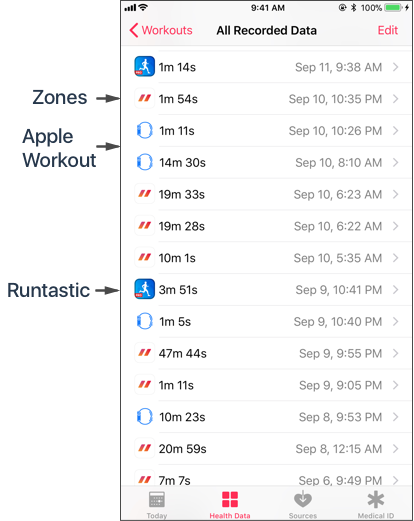
If there is a duplication in a different source, please check setting of app registering unnecessary workout.
For example, if you import workouts measured with Zones into another app, that app may register the same workout again to Apple Health.
In that case, please check settings not to register to Apple Health with other app to avoid duplication.
Zones can delete workouts registered with Zones app.
To delete workouts other than Zones, please use the registered app or Apple's Health app.
Third party apps can not delete workouts registered with other apps.
This is a limitation of watchOS.
'Recent' or 'Stats' show all workouts registered in Apple Health.
You can not set to filter specific sources.
"Insight" allows you to specify the source and display your workouts. (PRO is required)
If there is no duplicate workout
If there is no duplicate workout in Apple Health,
please wait for a while and check again with Zones.
It is reported that this problem occurs rarely during Apple Health's synchronization process.
References