Help
Basic Usage
Add Cycle

- Tap add button
- Set your period start date in "START DATE" and the period in "LENGTH"
- Tap "SAVE" button
The initial value of LENGTH can be changed in the settings.
Edit Cycle
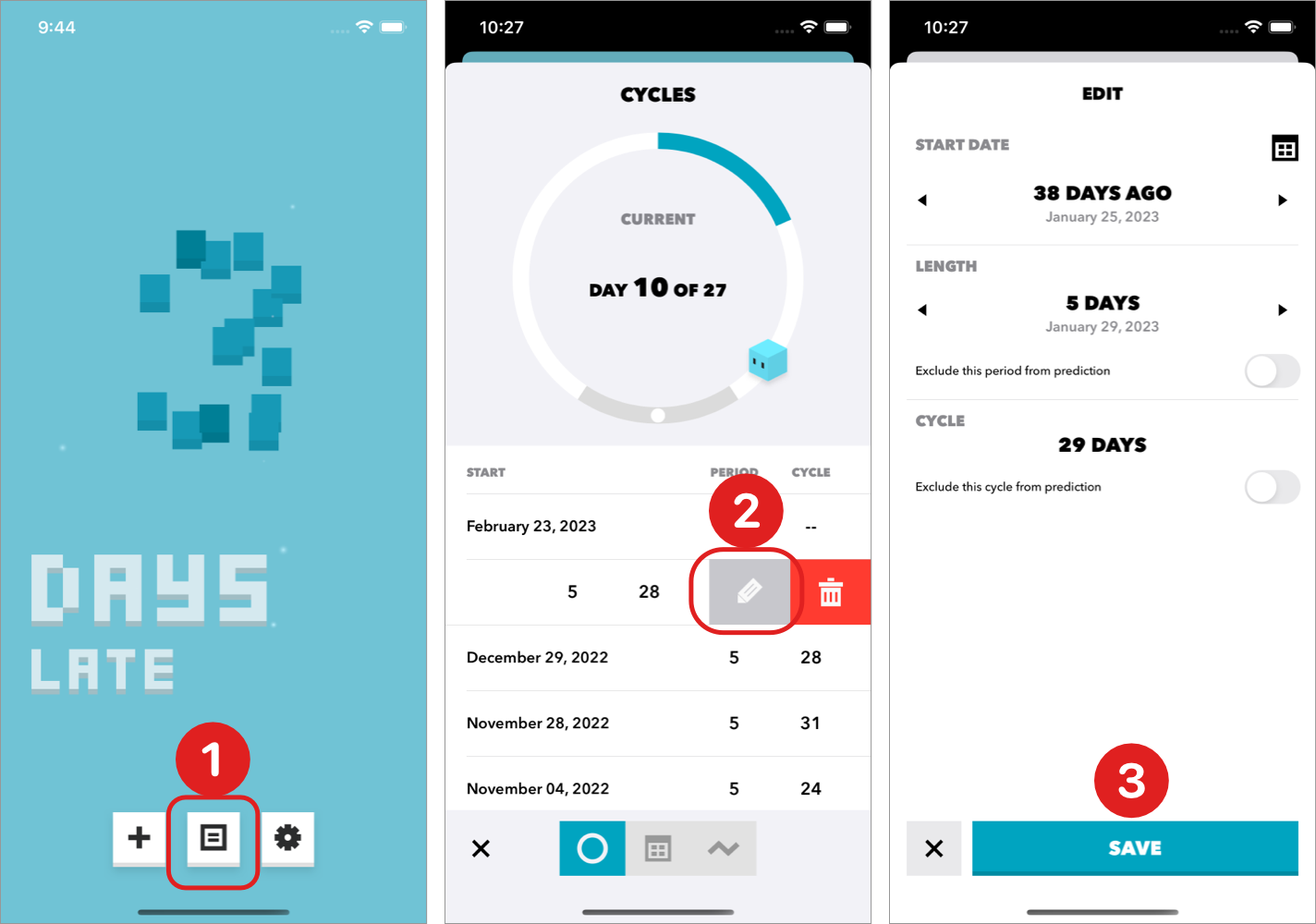
- Tap list button
- Swipe left on any row and tap the pencil mark button
- Tap "SAVE" after modification
If the value is not helpful due to medication, pregnancy, etc., turn on the "Exclude this period from prediction" switch.