Help
About Holiday Calendars
Setting a calendar as a "Holiday Calendars" allows you to display the date of holidays in red.
To set up a calendar for holidays, use the built-in holiday calendar in your device. The name of the calendar changes depending on the region. (In the US, it is US Holidays.)
If you want to customize holidays, create a new calendar in Apple's Calendar app, and set it as "Holiday Calendars" in Ermine.
Set Holiday Calendars
- Open the Ermine app.
- Tap the gear ⚙️ icon at the top left of the screen.
- Tap "Holiday Calendars".
- Select calendars you want to use (you can choose multiple calendars).
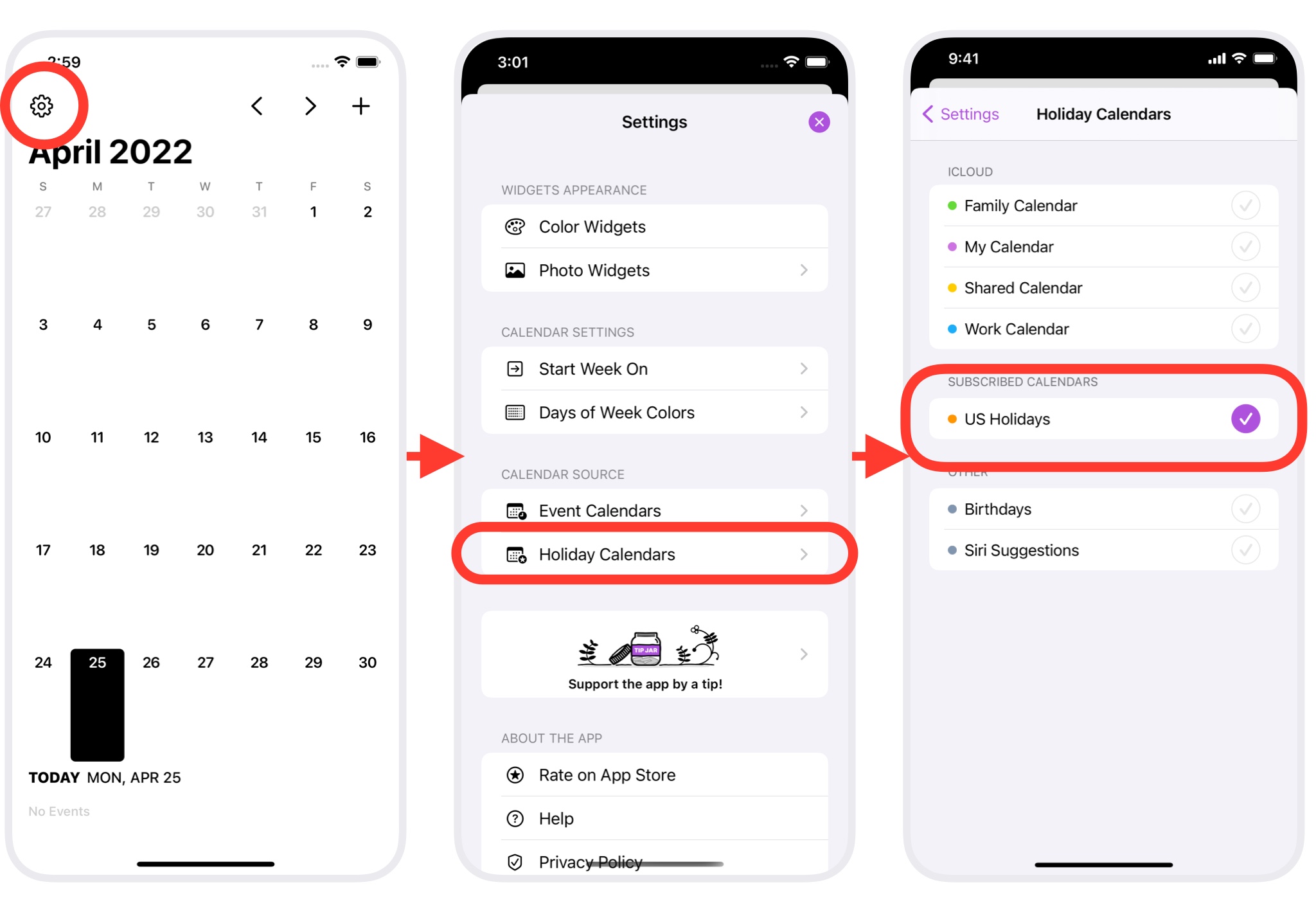
Behavior of Holiday Calendars
- Days that have events are shown in red.
- The holiday name is not displayed in the month view.
To see it, tap the date and it will appear at the bottom (or at the right side). - You can not add an event for a holiday calendar.
If you want to add an event to a holiday calendar, create a new calendar in Apple's Calendar app and set it as Holiday Calendars and Events Calendars in Ermine.
Difference between Event Calendars and Holiday Calendars
| Settings | Outcome | |||
|---|---|---|---|---|
| Event Calendar | Holiday Calendar | Month View | Widget | Can Create Event |
| -- |  |
Yes | ||
| -- | 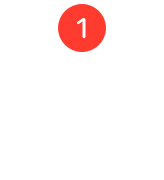 |
No | ||
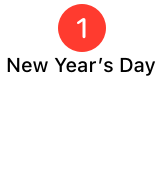 |
Yes | |||