Help
About Event Calendars
You can set up your calendar in Event Calendars so that you can view, edit, and add new events in Ermine. (For non-editable calendars, you can only view them.
You choose your calendar during the initial setup, but you can always change it later in Ermine's settings screen.
Set Event Calendars
- Open the Ermine app.
- Tap the gear ⚙️ icon at the top left of the screen.
- Tap "Event Calendars".
- Select calendars you want to use (you can choose multiple calendars).
The "Default" calendar will be the first calendar selected when you add a new event. It is convenient to choose the calendar you frequently use.
Do not select a holiday calendar such as "US Holidays" here. Select it under "Holiday Calendars".
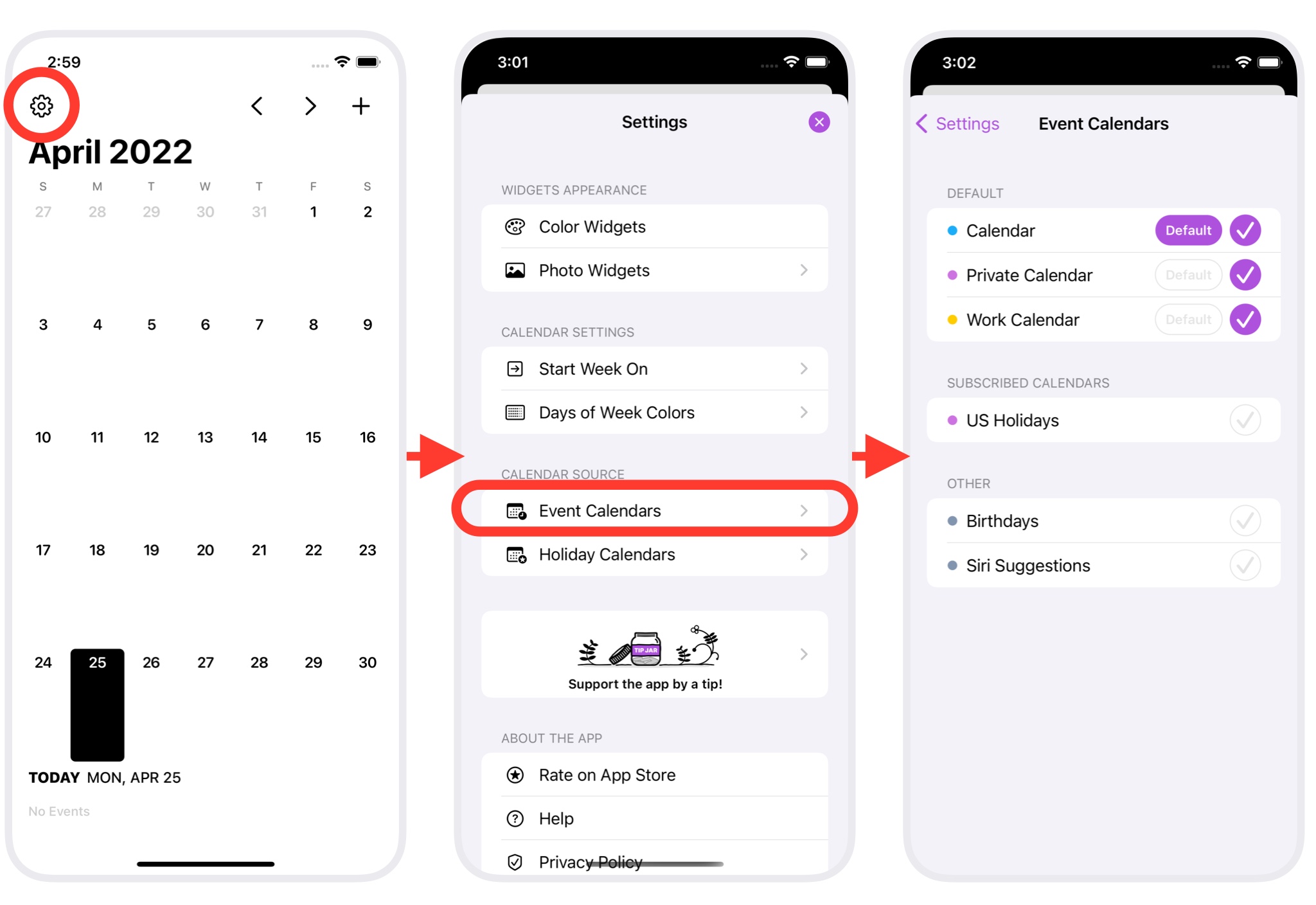
You can choose your calendars from the list of calendars set up on your device (the calendars you can see in Apple's "Calendar" app). To use another new calendar, create a new calendar in Apple's Calendar app and select it as Event Calendars in Ermine.
If you want to use a calendar from other services, see "How to Use iCloud, Google, Exchange, or Yahoo calendars".