Help
Wrong Total Active Calories or Distance
Total active calorie and total distance of workout measured by Zones are based on values registered in Apple Health.
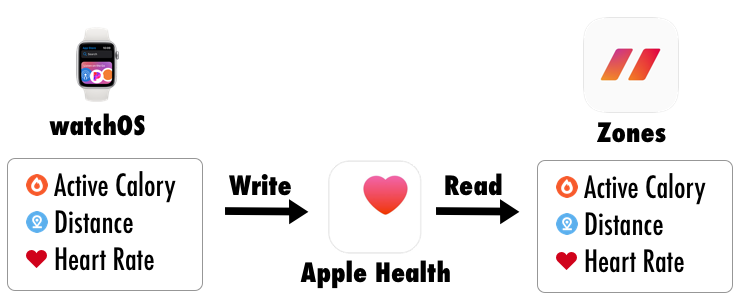
The causes of these incorrect values are as follows
- Apple Watch (watchOS) could not calculate the correct value
- Zones could not collect the correct samples
Please investigate the cause by the following.
Re-collect sample data
You can recollect from the data registered in Apple Health on the workout editing view.
- Open "Zones" app on iPhone.
- Tap the workout and show workout detail view.
- Tap the pencil icon (edit button) on the top right.
- Tap distance or active calories.
- Select Apple Watch source
The app re-collects the sample data from the selected source and show the total value.
a. If it changes to the correct value
There are the following possibilities.
- It was an activity not covered by measurement
Please refer to Workout Configuration and Customization and check whether it is a measurement target. - Registration could be delayed due to some troubles of Apple Health on Apple Watch
If it is 2, restarting Apple Watch and iPhone and try measuring new workout to check whether it is updated properly.
b. If it remains the wrong value
There are the following possibilities.
- There was no record of sample data
- Apple Watch (watchOS) could not calculate the correct value
Check the original data (sample data) in Apple Health.
For active calories, please select the source of Apple Watch and "Update" your workout before trying the following.
(By updating, samples of active calorie are linked to workout.)
Show sample data on Apple Health
- Open Apple "Health" on iPhone
- Tap "Browse" on tab
- Tap "Activity"
- Tap "Workouts"
- Tap "Show All Data"
- Tap the workout
- Tap "Total Active Energy" or "Total *** Deistance" of "WORKOUT SAMPLES"
b-1. If there are samples with wrong values
Please check settings to accuracy increases of your Apple Watch.
- Apple Support: Get the most accurate measurements using your Apple Watch
- Apple Support: Calibrating your Apple Watch Series 1 or earlier for improved Workout and Activity accuracy
The already registered sample data will not be updated even if you change the setting.
Please measure and check the new workout.
b-2. If The number of samples is small or none
There is an activity in which distance sample data is not recorded.
Other than the above, There was a possibility that there was some trouble with Apple Watch.
If you are going to workout again and still in the same state, please check the following.
- Is it correctly measured by Apple's "workout" application?
- Try restarting Apple Watch and iPhone.
Some activities do not record distance samples.
Rowing, Stairs, Step Training, etc.
b-3. If samples are recorded in duplicate
Confirm the setting of the source (app) registering the sample.
Also note that if you are synchronizing Health data on iCloud, data registered with other devices will also be synchronized.
References
- Apple Support: Get the most accurate measurements using your Apple Watch
- Apple Support: Calibrating your Apple Watch Series 1 or earlier for improved Workout and Activity accuracy
- Apple Support: Restart your Apple Watch
- Apple Support: Restart your iPhone, iPad, or iPod touch